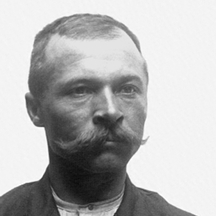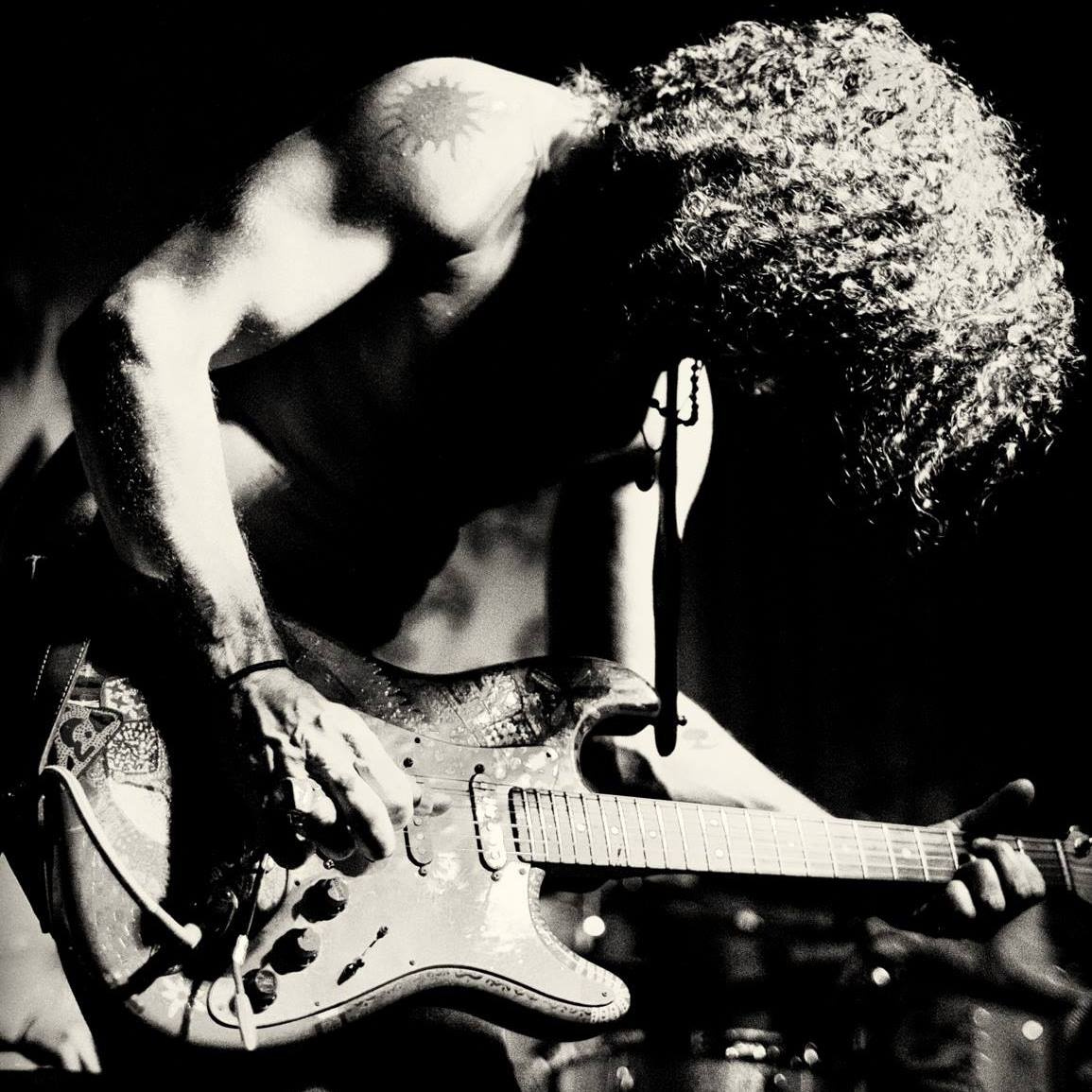The Karoo is a new GPS cycling navigation device from Hammerhead. It is designed to compete with similar offerings from Garmin and ELEMNT. After pre ordering a Karoo last June, following a series of shipping and production delays, I finally recieved my device at the end of February. Unfortunately it arrived right in the middle of the worst spell of weather in the UK for a long time, preventing me from giving it a run out for a week or so.
Finally the gales and snow storms abated and I got out for my first ride on 7th March. There was still a lot of snow on the roads and much of my planned route for my first ride was still blocked by deep snow leading to some navigational challenges. My next two rides, however, went a bit more smoothly and so, having had the Karoo out three or four times now, I thought I would review my experience of it so far.
Out of the Box.
Straight out of the box, the first impression of the Karoo is that it is big. Much bigger than my Garmin 800 which I intend it to replace. The screen is lovely and clear and the buttons are nice and chunky and should be easy enough to manipulate even on the move in winter gloves. It’s not the lightest of devices which I guess will put off the weight weenies, but I find it to have a nicely satisfying heft to it. All in all, the build quality is pretty impressive, although I’m not too sure how it will hold up to any serious bumps or scrapes - not that I’m in a rush to find out.
Also in the box is a Barfly out-front mount, some allen keys, SIM card adapter, wrist strap, cleaning cloth and the obligatory usb cable.
The software on the Karoo is based on Android 6 and so should have a reasonably familiar feel to anyone with an Android phone. On first start up the Karoo takes you through some simple setup allowing you to configure basic profile info, your Hammerhead Dashboard account (more of that later) and link with your existing online services such as Strava and Garmin Connect. You also have the option of downloading sections of map to make them available offline. The software, at this point, is clean and simple and fairly intuitive, if a little light on features.
The Karoo comes preconfigured with a couple of pages of in-ride data screens, showing basic speed distance and time data and another for the map. It is fairly simple to add more pages and data fields to your pages. You can also group sets of pages together so you can show different data sets for different styles of ride. In the run up to the release, Hammerhead made a lot of noise about the numerous data fields which would be available on the Karoo. Given that, at the point of my first ride, I would have to say that I was somewhat disappointed by the lack of available fields. Some basic data fields such as current elevation, elevation gain/descent and gradient, to name but a few, were sadly missing. The elevation fields were actually added by the time I went out for my second ride, however, as of writing this, there are still many data fields which are missing compared to similar devices. Hammerhead are quite open about the fact that the software is still a work in progress and that is probably the main point to bear in mind for anyone considering pulling the trigger on a Karoo at the moment. Whilst the hardware is fully featured and undoubtedly more than capable, the software is still in its early days. More features are being added weekly, and, whilst the rate of development of the software is undoubtedly impressive, at this point, if you are looking for a fully featured device, it may be wise to wait a while. That said, if you want to get in there as an early adopter and are prepared to take the rough with the smooth, the Karoo could turn out to be a sound investment given the current price advantage on offer.
Loading Routes
Routes can be added to the Karoo via the Karoo Dashboard. You can import routes from many route planning/recording services such as Strava, Garmin Connect or RideWithGPS to name a few, or plan them in the dashboard itself. Import to the Dashboard is as simple as uploading a GPX file or providing a URL for your route on the service you wish to import from. Planning routes on the Dashboard itself is very similar to other equivalent services. It is still pretty basic but should suffice most needs. Once routes have been created, they appear on the Routes page of the Karoo where you have the choice of making rides available offline. Rides which are available offline will download to the Karoo meaning you do not require a data connection of phone whilst out riding.
On the Bike
And so, to the bike, I mounted the Karoo into my existing Garmin mount, into which it fits almost perfectly. If I’m being picky, it is perhaps a little loose, not so much as for it to rattle, but it does turn quite easily and I can see that it may be quite easy to knock loose accidentally. The Karoo comes supplied with a Barfly out front type mount which I may well change to at some point, but for now I’m happy using my existing Garmin mount.
Out On the Road
Out on the road, the screen doesn’t disappoint. It is nice and clear, the map is easily visible and the hardware buttons are easy to operate. Current position and direction of travel are clearly marked with a huge arrow. This was a problem and has been raised by many users on the forum. The arrow is so big as to obscure a significant part of the road, to the point it is difficult to work out exactly where you are. Since doing these rides, however, there has been a software update which apparently addresses this problem, I have yet to try it out, but, kudos to Hammerhead for listening to their users and prioritising a fix to the problem and releasing it quickly.
The map screen, along with your route, has room for two data fields, current speed and distance by default and an norification of your next turn. The “next turn” directions are clearly shown by a bright red banner at the bottom of the screen, and this is my next bug bear. The directions, whilst nice and readable, take up a significant portion of screen real estate which I feel would be better given over to showing more of the map or additional data fields, also the red colour looks more like a warning than a direction and, as it is permanently shown, makes me feel I am constantly off course. It would be nice to only have the directions appear when approaching a turn (maybe at a configurable distance away) and maybe green or blue on approach to the junction, turning red if you miss the turn.
Shortly into my ride, I realised another feature is missing on this device compared to my Garmin, and this time unfortunately it is a hardware issue. The Karoo does not have any sound. I’ve always found the “beeping” of my Garmin to be rather irritating and I really didn’t think it was a feature I would miss, however, I think I do miss it now that it is not there. It will take a few more rides to tell whether I really do miss the beep but the Karoo felt eerily silent and I found myself worrying that, without an audio warning, I might miss a turn. I probably will get used to it so, as yet, the jury’s still out on this one.
As I said earlier, for my first ride, many roads in my area were still blocked by snow. It wasn’t long before I came to a road still under about 3 feet of snow and I had to find myself an alternative route. Stopping by a snowdrift I tried to zoom out the map view to get a better look at my options. Unfortunately, the pause menu which pops up automatically when you stop, takes up so much of the screen that it is very difficult to use pinch zoom to zoom the map. It is especially difficult with gloves and cold hands and I found myself very nearly accidentally discarding the current ride. Even zoomed out, the pause menu leaves only a very small area of map visible making it hard to use the map to review your options whilst stationary. I also find pinch zooming difficult whilst riding, especially in winter gloves and uneven road surfaces, I feel software zoom buttons would make the zooming process much easier on the move.
Having been forced to change my route, I would have liked to have taken advantage of the on device route planning. However, there currently appears to be no way to return to the main menu, and therefore the routes app, once an activity has been started. So not only can you not choose an alternative route from your saved routes or plan a new one mid ride, it seems you cannot get to any screens bar your currently loaded data pages without exiting your current activity. I appreciate you can stop the current activity and start a new one, but, at least to me, a change of plans mid ride does not necessarily constitute a change of activity. Given that Hammerhead seem to aim the Karoo at riders wishing to find adventure or those with a desire to explore, I find this limitation annoying. Let’s hope it is addressed in a software update soon.
Having gone off route, the Karoo tries to navigate you back on track, showing a thin blue line on the map to guide you. I didn't find the Karoo's attempts to guide me particularly clear, especially given that I had failed to zoom out sufficiently. On subsequent rides I did figure out how to zoom out and so had a much more sensibly scaled map and so probably would have been able to make better use of the Karoo’s navigation, although, I’ve managed to stay on course for all of my other rides so far. That said, I'd say that the Karoo's navigational powers (at least when strayed from a planned route) are still somewhat lacking
Syncing Activities
I have not yet inserted a SIM card to my Karoo so am restricted to uploading my activities when I get back to base. This is a simple one click process (and can be configured to be fully automatic as opposed to a manual process) and uploads your activity to your connected services, such as Strava, and the Karoo Dashboard. Prior to uploading to Strava, you are given the option to edit the ride details which is a nice feature. Currently the Activities view on the Hammerhead Dashboard is fairly sparse, only showing the ride time, route, distance and the option to export. I don’t see that as a problem as I prefer to leave ride analysis to other services such as Strava. One problem I did encounter after a couple of rides however, was that upon returning from my ride, I was forced to reboot the device for the Karoo to reconnect with my wifi. This was not a big issue and seems to have been resolved by the latest update.
My Rides With the Karoo So Far
Conclusions
I hope I have not come across as too negative above as there is a lot to like about the Karoo. Certainly I feel there is more to like than dislike. The hardware itself seems of excellent build quality and to be more than capable in terms of functionality. All of the problems I've listed, bar the lack of sound, are software issues. As stated, the software is still in the early stages of development. The one hardware issue I have found so far, namely the lack of sound, is something I can probably live with. There are however a couple of hardware features I haven’t had the opportunity to test. I have yet to mount a SIM card and secondly, I have not ridden far or long enough yet to test the battery life.
The Karoo's interface as it currently stands, although still lacking in features, is clean and simple and generally fairly intuitive to navigate. I am confident that many of the missing features will be added relatively speedily. In the three weeks since I have owned the device, there have been at least 3 major software upgrades, each bringing significant new features. I am hopeful that this rapid pace of development continues. It also seems that, as much as possible, Hammerhead are prioritising changes with at least an ear to the voices of users on their forums and that is something which particularly makes me want to see the Karoo succeed.
The Karoo is still available to early adopters at a much reduced price by signing up to there mailing list on their website here - https://www.hammerhead.io/pages/karoo. If you are prepared to take a punt on the fact that it will mature into a very capable product, get signed up for yours now. If you can’t do without some of the missing features, it may be better to give it a few months, but bear in mind the price is scheduled to increase significantly once it becomes more widely available.
I really hope that the Karoo matures into the the exceptional bike computer which I feel it has the potential to become. I for one am hopeful that, once a few more release cycles of the software have passed, the Karoo will become a device to rival and even surpass its competitors. Until then, I’ll be keeping hold of my Garmin 800, just in case.